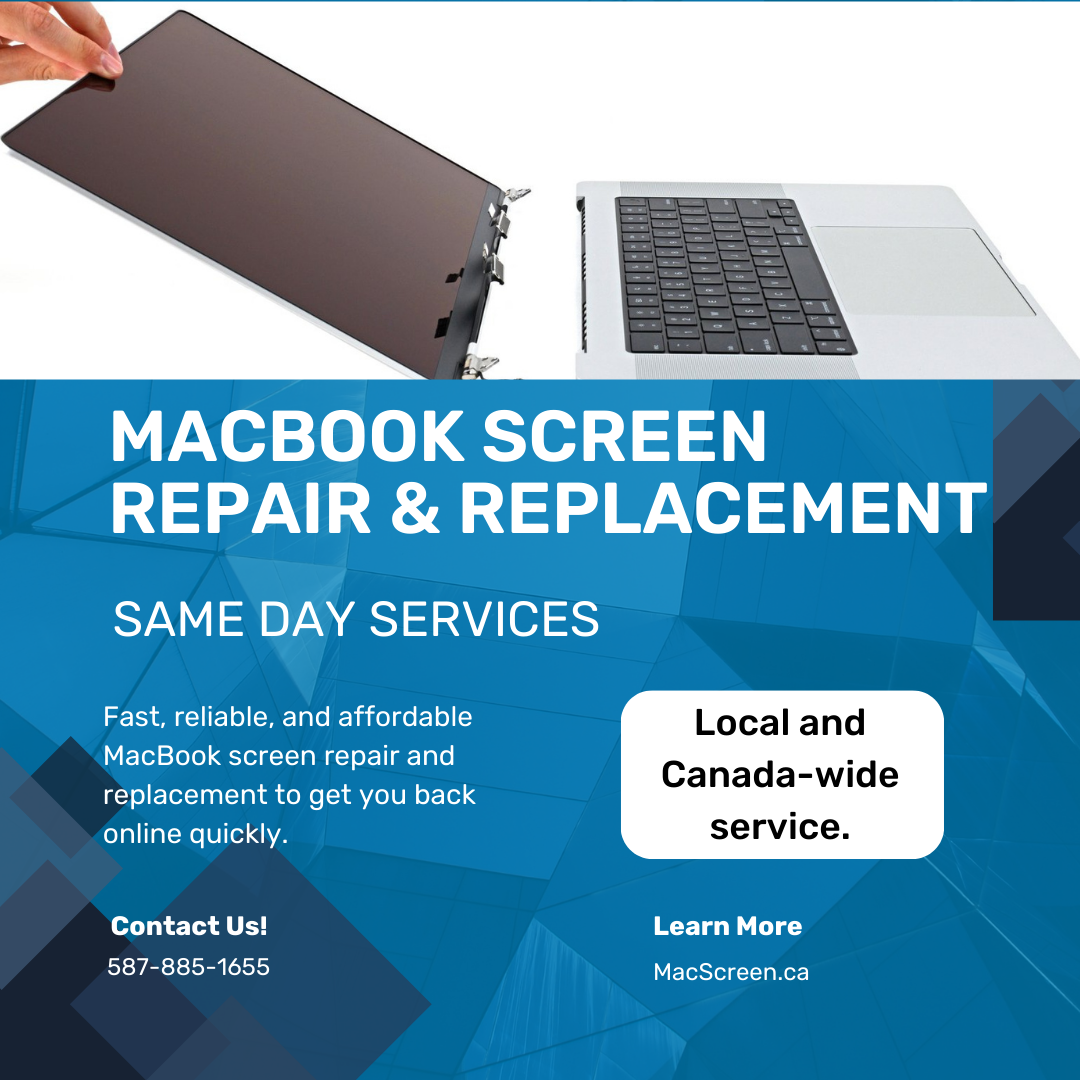
If you’re noticing issues like a cracked, flickering, or dim display on your Macbook, Macbook Air, or Macbook Pro, it’s time to consider a screen replacement. Whether you’ve dropped your Macbook or experienced water spillage, screen problems are common, but thankfully, they can often be resolved with quick replacements using genuine parts. Certified Apple technicians can perform same-day replacements for a wide range of Macbook models, ensuring your device is back to its best.
So, how can you tell if your Macbook screen is damaged or if it’s a graphics card issue? A quick check is to connect your Macbook to an external monitor—if the external display works fine, it’s likely that your Macbook’s screen is the problem. Some of the most common symptoms of screen damage include water spillage, burnt connectors, zebra lines, flickering screens, black lines on parts of the display, and cracked screens. You may also experience a dim display, no backlight, or even a “ghost” or shadow screen. Sometimes, issues like a shadow screen could indicate Macbook logic board damage, which may require further diagnosis and repairs.
Certified Macbook repair professionals support screen replacement for a broad range of Macbook models. Here’s a complete list of supported models for Macbook screen replacement:
Macbook Pro (Non-Retina Models)
- A1278: Macbook Pro 13-Inch (2009 – 2012)
- A1286: Macbook Pro 15-Inch (2009 – 2012)
- A1297: Macbook Pro 17-Inch (2009 – 2011)
Macbook Air (Older Models)
- A1369: Macbook Air 13-Inch (2010 – 2011)
- A1465: Macbook Air 11-Inch (2011 – 2015)
- A1466: Macbook Air 13-Inch (2011 – 2017)
Macbook Pro (Retina Display)
- A1398: Macbook Pro 15-Inch (2012 – 2015)
- A1425: Macbook Pro 13-Inch (2012)
- A1502: Macbook Pro 13-Inch (2013 – 2015)
- A1706: Macbook Pro 13-Inch (Touch Bar, 2016 – 2017)
- A1707: Macbook Pro 15-Inch (Touch Bar, 2016 – 2017)
- A1708: Macbook Pro 13-Inch (Non-Touch Bar, 2016 – 2017)
- A1989: Macbook Pro 13-Inch (Touch Bar, 2018)
- A1990: Macbook Pro 15-Inch (Touch Bar, 2018 – 2019)
- A2159: Macbook Pro 13-Inch (Touch Bar, 2019)
- A2141: Macbook Pro 16-Inch (2019 – 2020)
- A2251: Macbook Pro 13-Inch (Touch Bar, 2020)
- A2289: Macbook Pro 13-Inch (Touch Bar, 2016 – 2017)
Macbook Air (Retina Display with Touch ID)
- A1932: Macbook Air 13-Inch Intel (2018 – 2019)
- A2179: Macbook Air 13-Inch Intel (2019 – 2020)
- A2337: Macbook Air 13-Inch M1 (2020 – 2021)
Macbook Pro (Apple Silicon and Newer)
- A2338: Macbook Pro 13-Inch (M1/M2, 2020 – 2022)
- A2442: Macbook Pro 14-Inch (M1 Pro/M1 Max, 2021)
- A2485: Macbook Pro 16-Inch (M1 Pro/M1 Max, 2021)
- A2681: Macbook Air 13-Inch (M2, 2022 – 2023)
- A2779: Macbook Pro 14-Inch (M2, 2023)
- A2780: Macbook Pro 16-Inch (M2 Pro/M2 Max, 2023)
- A2941: Macbook Air 15.3-Inch (M2, 2023)
- A2992: Macbook Pro 14-Inch (M3, 2024)
- A2991: Macbook Pro 16-Inch (M3, 2024)
For more information on specific repair services, check out our dedicated MacBook Air Screen Replacement and MacBook Pro Screen Replacement pages.
With such a wide range of supported models, you can be sure your Macbook is in good hands. If you’re experiencing any of the symptoms above or need help diagnosing your Macbook’s screen issue, reach out for a consultation today. Same-day screen replacements can save you the hassle of prolonged downtime and ensure your device runs smoothly again in no time!